6/13にKubeFest Tokyo 2020にリモートで参加。

興味あったやつを以下様にまとめた。
- Kubernetes アップストリーミング
- Best_Practice_as_Code_with_Open_Policy_Agent
- 負荷を予測して事前スケーリングする HPA の Custom Controller 実装
- Understanding CPU throttling in Kubernetes
- Preparing guardrails for Istio at scale
- EKS x Locust で構築する大規模負荷試験環境
- Kpt を使って組み換え可能な Manifest Pipeline を作ろう!
- kubectl のプラグイン機構を活用してオペレーションを効率化しよう
- Re: Kubernetes-native テストベッドで始めるベストプラクティス模索
Kubernetes アップストリーミング
OSS にコントリビュートしたことないので良い機会だった。
https://github.com/kubernetes-sigs/contributor-playground/blob/master/kft-2020/docs/k8s-upstream-training-kft-2020.pdfgithub.com
コミュニティ選び
- 業務にフィットする形で長期的にコントリビュートするのがよい
- どの領域にコントリビュートするのか決める必要がある
- コミュニティ
- コミュニティの価値
- 集中よりも分散
- コミュニティは製品企業を超える
- 深化は停滞より良い
- 自動化はプロセスを超える
- 包括は排他より良い
- 文化は戦略を食う by ピータドラッカー
- グループのタイプ
- Special Interest Groups(SIGs)→ メイン
- Working Groups(WGs)→ 特定のゴールやエリアなど
- User Groups(UGs)
- Committee

- コミュニティを選んで ML やミーティングに参加する
- コミュニティごとにリポジトリの中の特定のパスに対してオーナーシップを持つようになっている
- member, reviewer, approvers など権限がわかれており、権限を上げるためには Requirements があり PR で申請する
- コミュニティの価値
開発環境要件
- 8 コア 32GB でも build に 15 分
リリースサイクル
- 3 ヶ月おきにリリース

はじめてのコントリビュート
- 初心者向けラベル
- good first issue
- help wanted
- コードだけでないコントリビューション
- Issue 登録
- バグ報告/機能要望
- ドキュメントの修正
- 日本語訳の貢献
- Issue 登録
- Smaller is better
- いくつもの修正を PR しすぎるのは良くない
- PR の Flow

- PR をテンプレ使って投げる
- 同時に Slack の-dev で依頼するのが良いっぽい
@foo Please review https://github.com/kubernetes-sigs/contributor-playground/pull/482
- labels と notes を追加する
- Bot がバリデーションとコメントをする
- よくあるラベル
release-notecncf-cla:noneeds-ok-to-testneeds-kindneeds-sig
- よくあるラベル
- label や notes を足してレビューコメント対応
- SIGs と OWNERS のレビューと承認 →
/approveでapprovedラベル付与 - 他のコントリビューターによる
\lgtmでlgtmラベル付与 - Test 通過
- Prow の Tide が PR を merge
- コマンド
- 比較的使われる英語表現
- I’m facing the same issue. / 私も同じ問題を経験しています
- ditto / (既に指摘した部分に続いて、) 同上です
- nits / 細かい指摘だけど
- nit: … / 細かい指摘ですが …
- PTAL (Please take another look) / 見直して下さい
- WDYT (What do you think?) / どう思いますか?
- LGTM (Looks good to me) / 大丈夫だと思います。
- SGTM (Sounds good to me) / いいと思います。
- SG (Sounds good) / いいと思います。
- FYI (For your information) / 参考までに
- ¯_(ツ)_/¯ (shrug) / 肩をすくめる
- IMHO (In my humble opinion) / つまらない意見ですが、私に言わせていただければ
- TBH (To Be Honest) / 正直に言うと、はっきり言って
ハンズオン
git remote 設定
https://github.com/kubernetes-sigs/contributor-playground は事前にフォーク済み。
$ git clone https://github.com/kubernetes-sigs/contributor-playground $ cd contributor-playground $ git remote add upstream https://github.com/kubernetes-sigs/contributor-playground $ git remote set-url --push upstream no_push $ git remote -v origin git@github.com:kashinoki38/contributor-playground.git (fetch) origin git@github.com:kashinoki38/contributor-playground.git (push) upstream https://github.com/kubernetes-sigs/contributor-playground (fetch) upstream no_push (push)
ドキュメント追加して push
$ git checkout -b add_kashinoki38_md Switched to a new branch 'add_kashinoki38_md' $ vi kashinoki38.md $ git add . $ git commit -m "Add kashinoki38.md for kft-2020 workshop" $ git fetch upstream From https://github.com/kubernetes-sigs/contributor-playground * [new branch] master -> upstream/master $ git rebase upstream/master $ git push origin add_kashinoki38_md
PR 作成
https://github.com/kubernetes-sigs/contributor-playground/pull/482


以下のようなテンプレ
<!-- Thanks for sending a pull request! Here are some tips for you: 1. If this is your first time, please read our contributor guidelines: https://git.k8s.io/community/contributors/guide#your-first-contribution and developer guide https://git.k8s.io/community/contributors/devel/development.md#development-guide 2. Please label this pull request according to what type of issue you are addressing, especially if this is a release targeted pull request. For reference on required PR/issue labels, read here: https://git.k8s.io/community/contributors/devel/sig-release/release.md#issuepr-kind-label 3. Ensure you have added or ran the appropriate tests for your PR: https://git.k8s.io/community/contributors/devel/sig-testing/testing.md 4. If you want *faster* PR reviews, read how: https://git.k8s.io/community/contributors/guide/pull-requests.md#best-practices-for-faster-reviews 5. Follow the instructions for writing a release note: https://git.k8s.io/community/contributors/guide/release-notes.md 6. If the PR is unfinished, see how to mark it: https://git.k8s.io/community/contributors/guide/pull-requests.md#marking-unfinished-pull-requests --> **What type of PR is this?** /kind documentation **What this PR does / why we need it**: This adds kashinoki38.md for kft-2020 workshop **Which issue(s) this PR fixes**: <!-- *Automatically closes linked issue when PR is merged. Usage: `Fixes #<issue number>`, or `Fixes (paste link of issue)`. _If PR is about `failing-tests or flakes`, please post the related issues/tests in a comment and do not use `Fixes`_* --> Fixes # **Special notes for your reviewer**: **Does this PR introduce a user-facing change?**: <!-- If no, just write "NONE" in the release-note block below. If yes, a release note is required: Enter your extended release note in the block below. If the PR requires additional action from users switching to the new release, include the string "action required". --> \```release-note NONE \``` **Additional documentation e.g., KEPs (Kubernetes Enhancement Proposals), usage docs, etc.**: <!-- This section can be blank if this pull request does not require a release note. Please use the following format for linking documentation or pass the section below: - [KEP]: <link> - [Usage]: <link> - [Other doc]: <link> --> \```docs \```
以下のように記載

kindを入れ忘れない- Does this PR introduce a user-facing change?には NONE を入れないとバリデーション通らない
approved されて merge され感動。

Best_Practice_as_Code_with_Open_Policy_Agent
- Open Policy Agent を使ってベストプラクティスのためのルールをコード化する
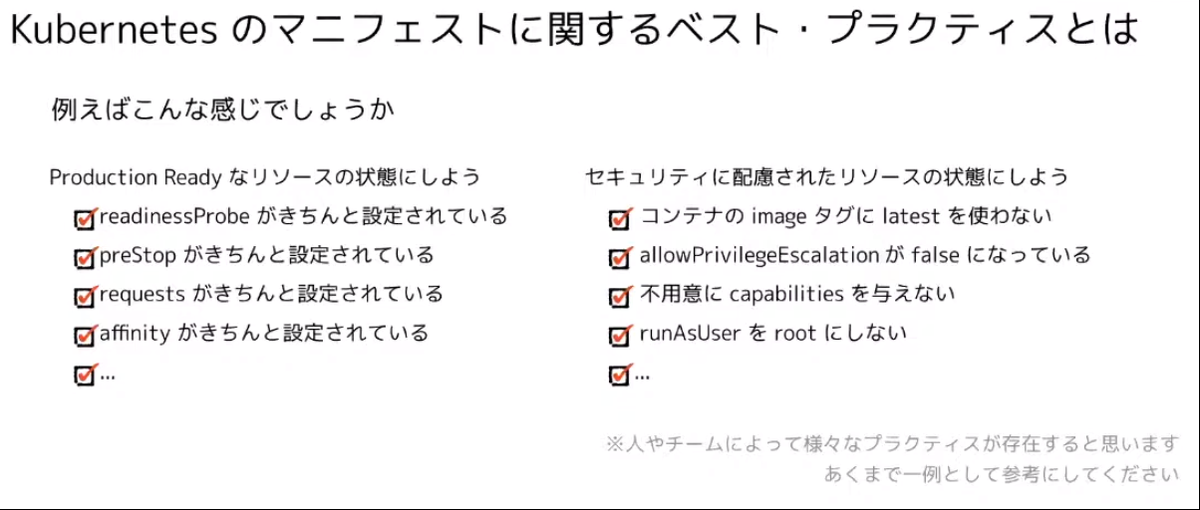
- Rego で書く
- Gatekeeper がおすすめ
- policy を template 化して管理することが可能
- ConfigMap ではなく CRD
- 現在 deploy されているリソースを参照することができるので、比較可能
- GitHub Actions で Conftest を使いバリデーションさせることができる
- Conftest は OPA でバリデーションできるコマンドラインツール
負荷を予測して事前スケーリングする HPA の Custom Controller 実装
かなり柔軟性高く作られており試してみたいと思う。Prophet さすが。
- Prophet による予測値に基づきスケーリングさせる Custom Controller
- HPA への予測エントリの注入
- 予測ジョブやメトリクスの管理
- Kubebuilder にて開発
Understanding CPU throttling in Kubernetes
limit と throttling の違いを勉強した。
- Limit と Throttling は違う
- http://kennystechtalk.blogspot.com/2015/04/throttling-cpu-usage-with-linux-cgroups.html
- limit は上限(ある閾値以上で遮断)
- throttle は流量制御(時間あたりの量を制御することであり、完全に遮断するわけではない)
niceとchrtは limit- プロセスをスケジュールして使用量に制限をかける
- スケジューラが許可するだけ CPU をプロセスは使用可能
- CPU 要求プロセスがない場合 Idle プロセスが CPU100%
cpulimitは throttle- cpulimit はプロセス開始後に実行する必要があるため、まずプロセスを発見するスクリプトを使用する必要がある
cgroupsは limit も throttle もできるcgroupsは limit のためにデザインされたが、throttle することも可能- control groups
- プロセスを内部で起動したり移動したりするための制御グループを作成する
- グループの制限はいつでも編集でき、プロセスはいつでも
cgroups間で移動可能 cgroupsの仕組み- limit
cpu.shares- デフォルト 1024
cgroup内のすべてのプロセスに各cpu.shares/合計cpu.sharesの割合で CPU を割り当てられる- この値を引き下げると limit される
- throttling
cpu.cfs_period_us- デフォルト 100,000(マイクロ秒) = 100ms
- スケジューラがプロセスを計測する期間
- これ自体はあまり意味を持たない
cpu.cfs_quota_us- デフォルト -1
cpu.cfs_period_usを超えない(マイクロ秒)cgroup内のプロセスが期間(cpu.cfs_period_us)ごとに使用を許可される CPU 時間量(≒ 帯域幅)
- つまり
cpu.cfs_period_us/cpu.cfs_quota_usの割合になるように throttling される
- limit
- http://kennystechtalk.blogspot.com/2015/04/throttling-cpu-usage-with-linux-cgroups.html
- Overcommitted State
- Pod の Scheduling は Requests ベースで実施されるので、Pod の Limit まで NO でリソース内で実行可能の保証はされない →Overcommidtted State
- CPU は Compressible なので、Requests 以上の分は throttling される

- Requests/Limits の cgroups による実装
- CPU Requests は cpu.shares
- CPU Limits は
cpu.cfs_period_us,cpu.cfs_quota_us
- Throttling の確認
- cpu.stat
- nr_periods : 経過済みの期間の数
- nr_throttled : nr_periods 中 Throttling の対象となった期間の数
- throttled_time : 総 Throttle 時間(ns)
- Datadog では
kubernetes.cpu.cfs.throttled.seconds - Prometheus では
container_cpu_cfs_throttled_seconds_total
- cpu.stat
- CPU limits 設定による Throttling
- CPU lmits を設定し抵触すると、Throttling が発生してしまう
- これって Overcommitted State 下における状況でのこと?
- Throttling を監視して、発生しているようであれば Limit の削除、もしくは AP の CPU 使用量チューニングが増加を検討する
- CPU lmits を設定し抵触すると、Throttling が発生してしまう
Preparing guardrails for Istio at scale
- istio メンテ
- Helm は Istio1.6 から未対応
- 変更と upgrade のプロセス
istioctl upgrade -f foo.yaml --dry-run- diff の結果を PR(これって
istioctl manifest diff?) - review -> approval -> merge
istioclt upgrade -f foo.yaml- 祈る
- istio 監視
- 対象と項目
- Control plane(istiod, istio-pilot)
- USE
- CPU
- Memory
- Concurrencty
- RED
- Config pushes count
- Config pushes duration
- Config pushes errors
- USE
- Data plane(Envory proxies)
- Control plane(istiod, istio-pilot)
- 対象と項目
EKS x Locust で構築する大規模負荷試験環境
この世界観は弊部署としては参考にする必要あり。
- deployment の replicas 調整で負荷クライアントが自動スケール
- 1000Pod/10 万 User 超の試験実施可能とのこと
- 負荷調整は Locust の WebUI
- 負荷試験シナリオで使う環境変数をシナリオごとに configMap に定義する
- シナリオファイル
- ターゲット URL
- その他パラメータ
- EnfFrom.ConfigMapRef で環境変数と configMap の紐付け
- 頻繁編集は ArgoCD から直接編集
Kpt を使って組み換え可能な Manifest Pipeline を作ろう!
最近 Kpt の話題を聞いたので。まだ Helm も Kustomize もわかってないのであれだが。
- manifest 構築ツールとしての Kpt
- Docker 化することで各ステップが配布可能
- 各ステップをパイプで合成可能
kubectl のプラグイン機構を活用してオペレーションを効率化しよう
早速 krew 入れてみたけど便利すぎ。
コマンドの秘伝のタレを krew で配布するのも良さそう。

- \$PATH 内の kubectl-で始まる名前の実行可能ファイルがプラグインとして認識される
- E.g. kubectl-foo ファイルを kubectl foo で実行できる
- krew
- 利用方法
- おすすめプラグイン
- kubectl ctx:コンテキストを簡単に切り替え
- kubectl ns:Namespace を簡単に切り替え
- kubectl iexec:インタラクティブな kubectl exec
- kubectl status:リソースのステータスをわかりやすく表示
- kubectl neat:manifest から冗長な情報を削除して表示
- kubectl view-secret:Secret を Base64 デコードして表示
- kubectl images:Pod が使用しているコンテナイメージの一覧表示
- kubectl rolesum:指定した Subject の RBAC ロールをサマリー表示
- kubectl open-svc:ClusterIP な Service にクラスタ外から簡単にアクセス
- kubectl tree:ownerReference ベースでリソースをツリー表示
- 紹介できなかったプラグイン、の中で使いたいやつ
- kubectl get-all:kubectl get all で表示できないものも含んだリソース一覧を表示
- kubectl resource-capacity:リソースごとに Resource Request/Limit を一覧表示
Re: Kubernetes-native テストベッドで始めるベストプラクティス模索
今やってる Sock-shop の次に触ってみたい。



